Manage Computers
Here you'll learn about required and recommended best practices when managing many ISL AlwaysOn computers.
Best Practice
When dealing with multiple computers, it's a good practice to keep them organised. You can start by renaming computers using descriptive names instead of keeping the original computer names, for example, you could rename "whatever computer name says" to "John's Computer".
Moreover, we recommend sorting computers into meaningful groups. You may also want to consider assigning multiple tags to each computer, so you can find them quickly by searching a particular tag.
Rename Computers
Give your remote computers descriptive names that let you recognise and search them instantly.
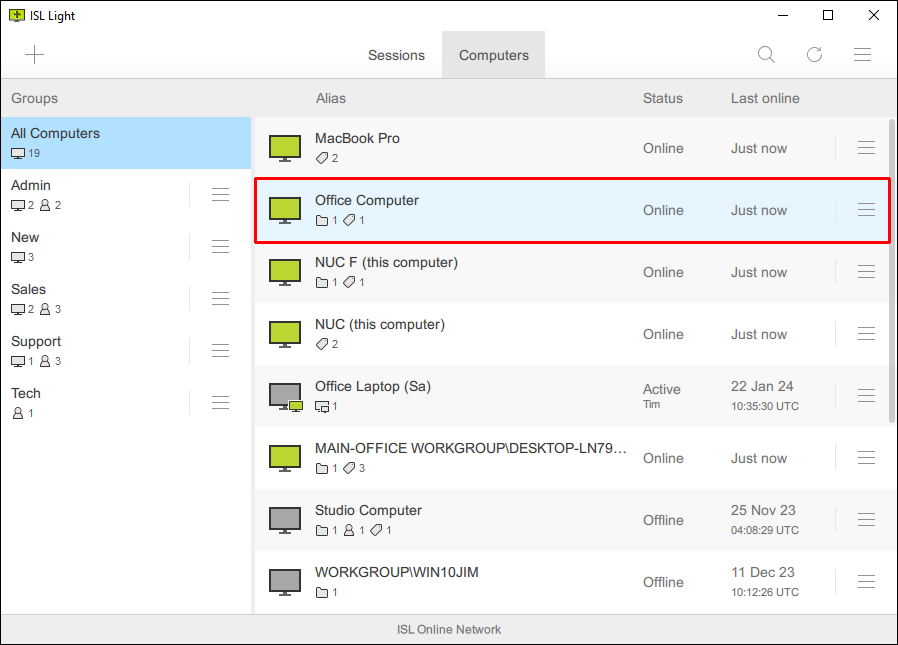
Create Groups
Create different groups (e.g. Home, Office, etc.) and add your remote computers in the appropriate groups.
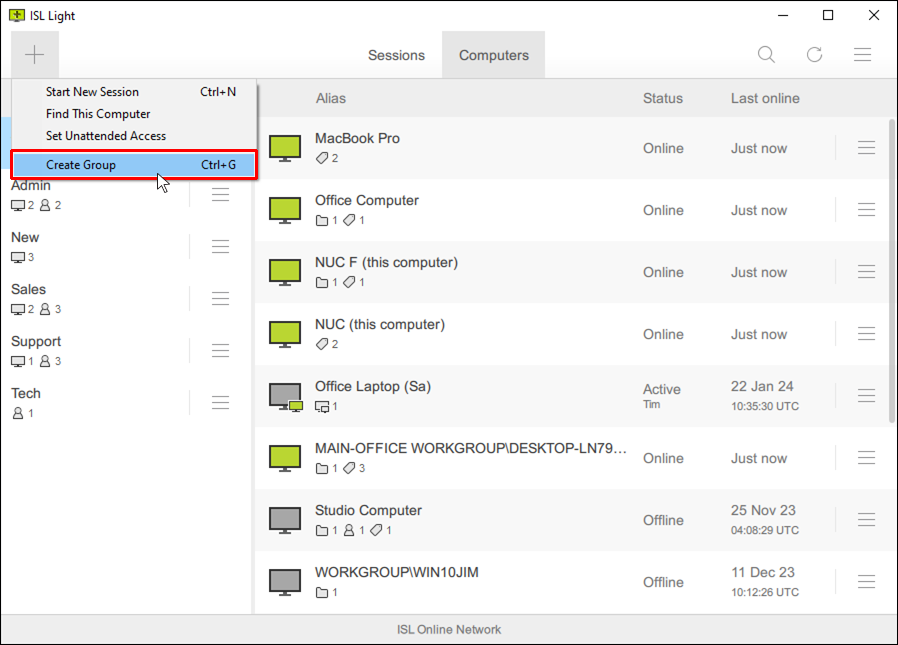
Computer Tags
Add multiple tags to each computer. This will help you find computers with a particular tag.
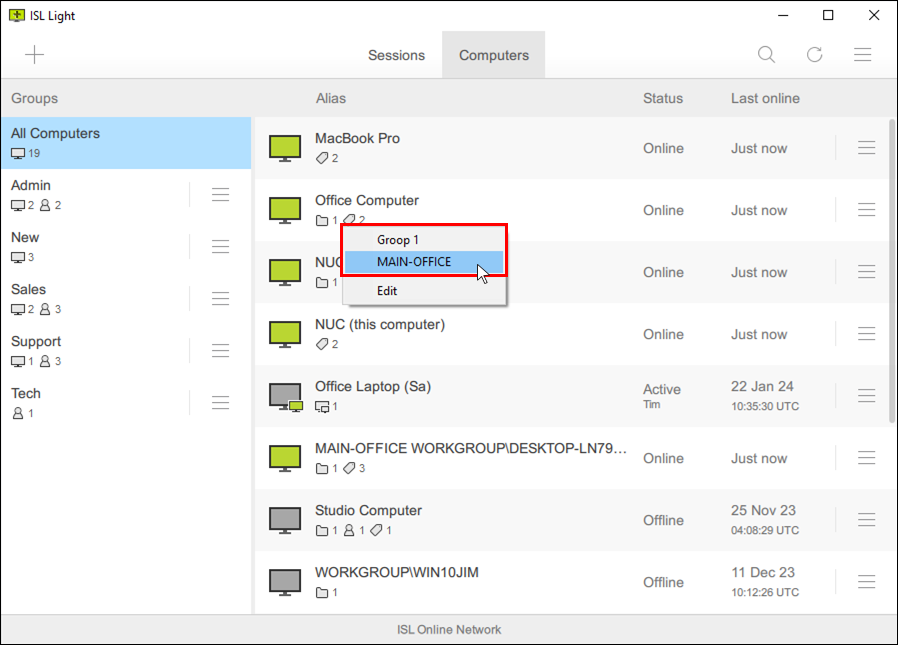
Connect Options
When connecting to remote computers you may select several options to tailor a remote desktop session to your requirements before you even start it. For example, in case you would like to stream remote desktop in best quality, simply tick a checkbox.
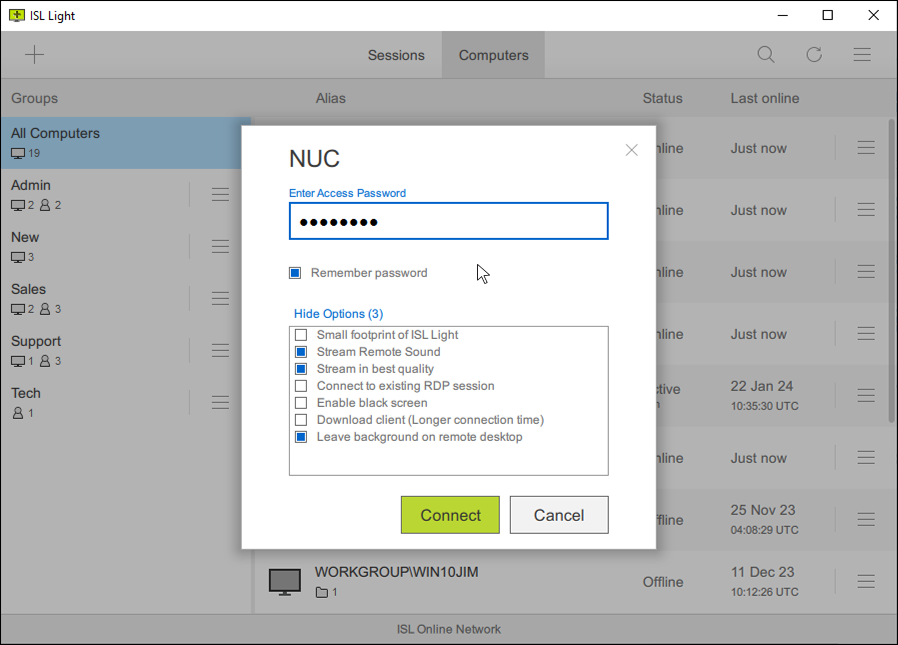
Reports
Use reports to get the picture of your remote support activity. You can check the remote support session list broken down by users. By looking at your usage history you can make data-driven decisions to optimise your support flow.
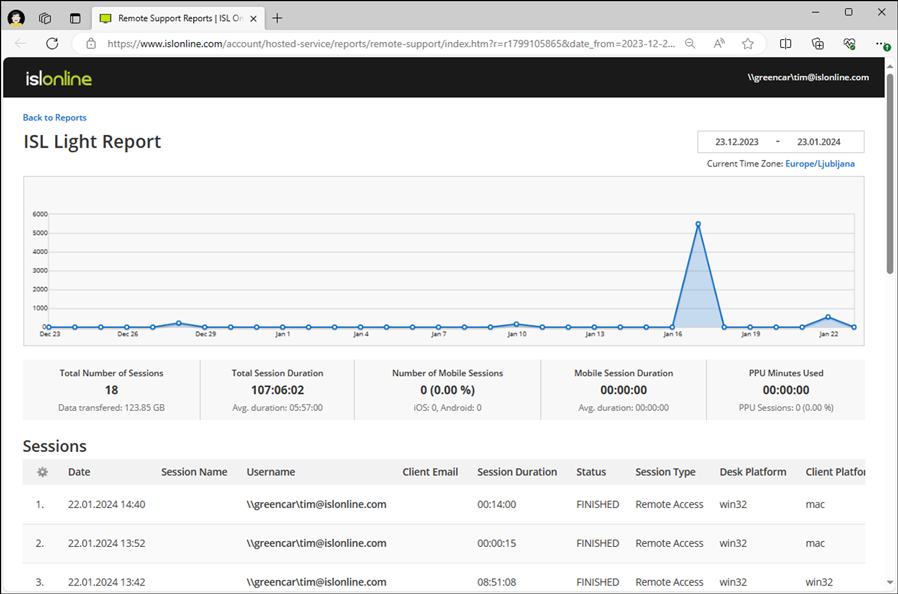
Bonus Tips
Wake Up a Computer
Set up the Wake On LAN feature if you wish to wake up a computer remotely.
Upgrade ISL AlwaysOn
Push an upgrade for ISL AlwaysOn on an unattended computer to access the newest features.
Save Computer Shortcut
Save a computer you often access to your desktop or pin it to your taskbar and save time.
Search by IP Address
Type an IP address in the search box and find the computer you need to access.
Logs
Track all activity to keep a high level of traceability. Logs will assist you with any incident management that may be required. Logging can be customised to report actions or errors that are important for you.