You're in Control
Meet strict security requirements, plus enjoy privacy and full independence by installing ISL Online on your server(s). All remote connections are then established through the server(s) in your company, keeping all data such as user information or session history in a closed corporate environment.
Request a demo
ISL Online enables simple and secure user management by integrating with external user directories such as Microsoft Active Directory, NetIQ eDirectory, LDAP, or RADIUS, or by relying on identity providers (IdPs) like Microsoft Entra ID (formerly Azure AD), or Okta. These providers manage user identities, credentials, and access rights.
How Does It Work?link
ISL Online server uses ports 80, 443 or 7615 (Standard connection). You can configure it to work with STUN/TURN servers to allow Direct connections and many other external services such as NTP, SMTP and external authentication (SAML SSO, LDAP). All desktop and mobile applications can work seamlessly hosted on your server(s).

Advanced User Managementlink
Create an unlimited number of users and give them access to remote desktop software. Set detailed user permissions for each user individually or create domains and apply domain-specific rules to all of the users in a domain. Determine access filters and allow users to start a remote desktop session only from the IPs you define.
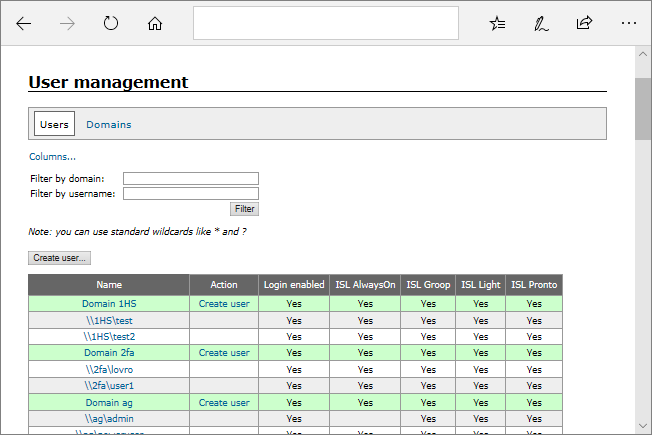
Security Fine Tuninglink
Use your own HTTPS certificate, disable specific security protocols and tweak SSL settings. There is a long list of security settings you can tailor to meet your high security standards.
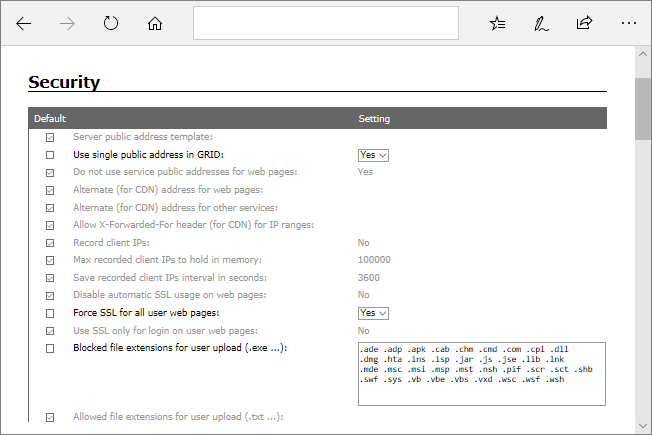
Data Lifecycle Controllink
Have a transparent overview over what data is collected and stored by ISL Conference Proxy. Conform to your privacy criteria by specifying data retention periods and data deletion requests. Determine when and how user and session information will be deleted.
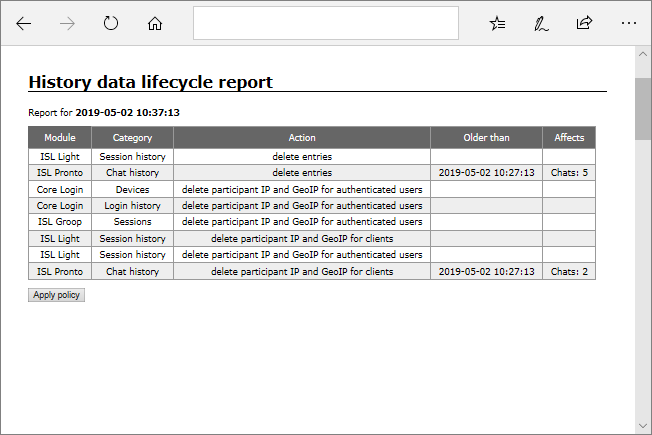
Set It Uplink
To use a self-hosted remote desktop system you need to install and configure ISL Conference Proxy (ICP) on your server.
Try 15 Days For Free
Enjoy your new remote desktop experience!
No risk, no obligation.

Bundle with PDQ: Secure, Patch, and Manage Devices
Discover PDQ Connect - a modern tool for managing remote and local devices. Automate deployments with prebuilt and custom packages, gain essential inventory insights, patch vulnerabilities automatically, and support end users with built-in remote desktop.


