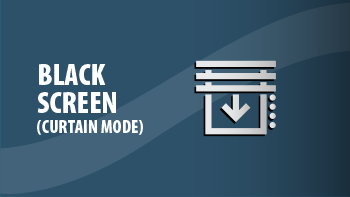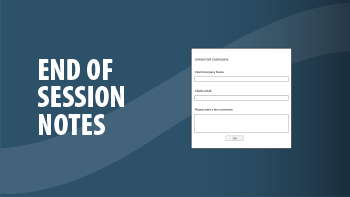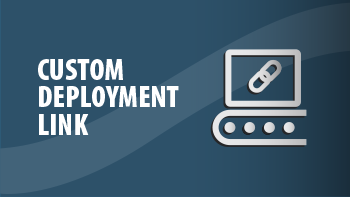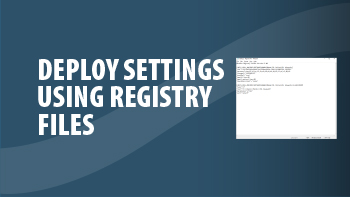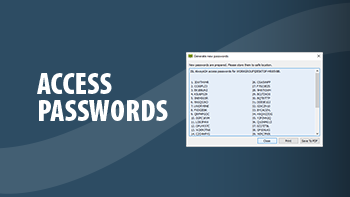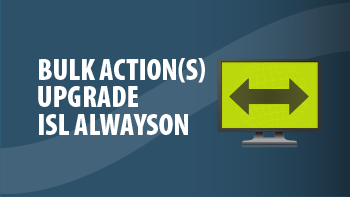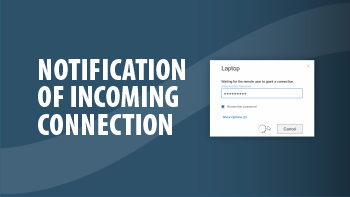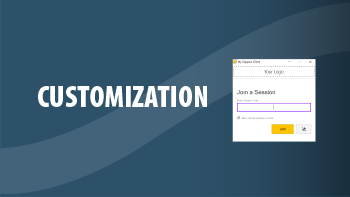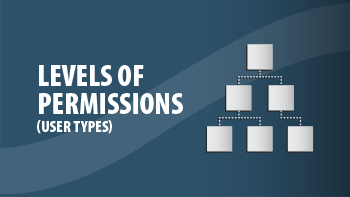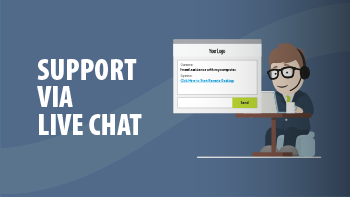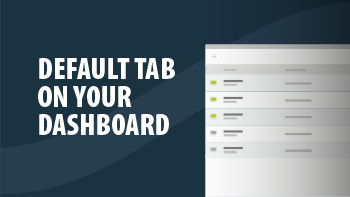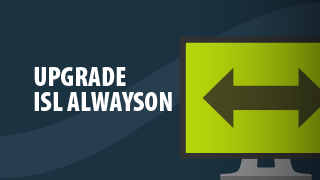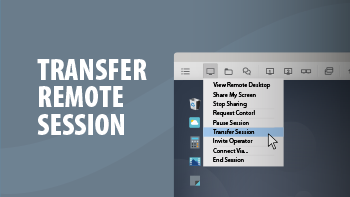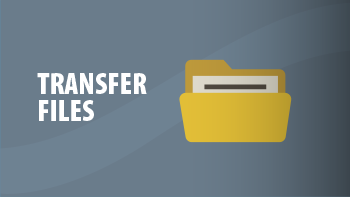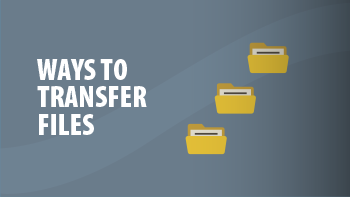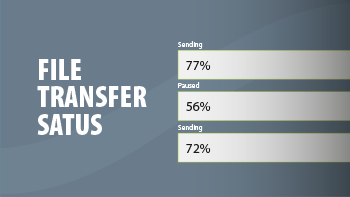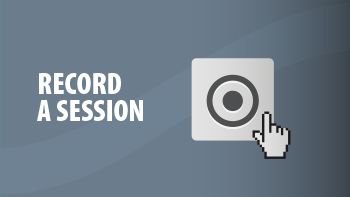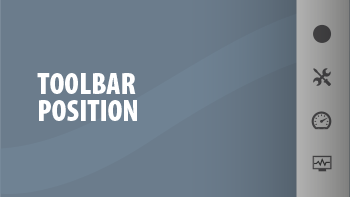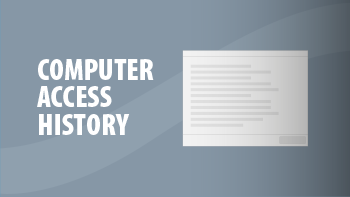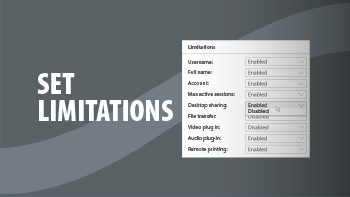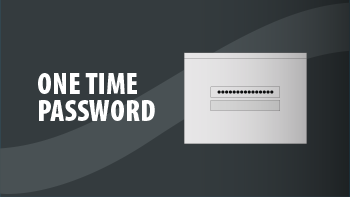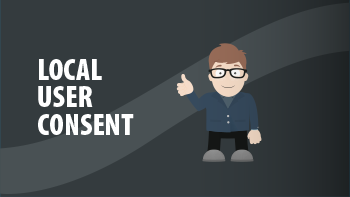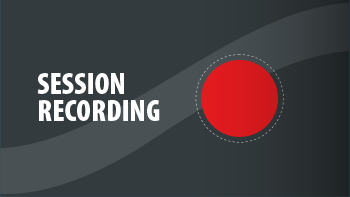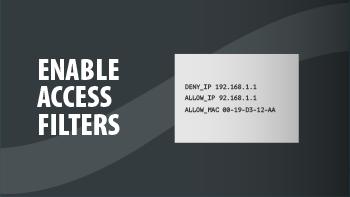Connect with ISL Light (0:24)
Connect via Website (0:39)
Support via Live Chat (0:47)
Unattended Access with Code (1:01)
Connect via RDP/SSH (0:33)
Wake Up a Computer (0:34)
Save Computer Shortcut (0:53)
Change Access Password (0:52)
Default Tab on Your Dashboard (0:35)
Find (This) Computer (0:20)
Search Computers by Tags (0:36)
Search by IP Address (0:40)
Upgrade ISL AlwaysOn (0:34)
Invite an Operator (0:34)
Transfer Remote Session (0:42)
Ways to Transfer Files (0:57)
File Transfer Status (0:58)
View Monitor in New Window (0:31)
Use Keyboard Commands (0:32)
Copy-Paste During a Session (0:23)
Restart and Reconnect (0:34)
Force Black Screen (0:35)
Switch Remote Session (0:30)
Series of Right Clicks (0:47)
End of Session Notes (1:00)
Computer Access History (0:34)
Share Computer Groups (0:50)
Manage License Usage (0:36)
One Time Passwords (0:59)
Email Notifications (0:55)
Local User Consent (0:57)
Auto-Lock on Start (0:40)
Automatic Session Recording (0:57)
Enable Access Filters (0:57)