Remote Support for Android
Support Android phones and tablets remotely from your computer.

Provide Remote Support to Android
Remote Support Android Devices

Start a Session
Operator runs ISL Light for Windows, Mac or Linux to start a new session on a desktop computer.
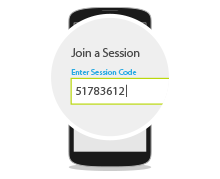
Download ISL Light app
Client runs ISL Light app on their Android device and joins a session by using the unique session code.
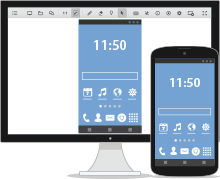
Control Android Device
Operator remotely controls the client's Android device.
Support Mobile Devices
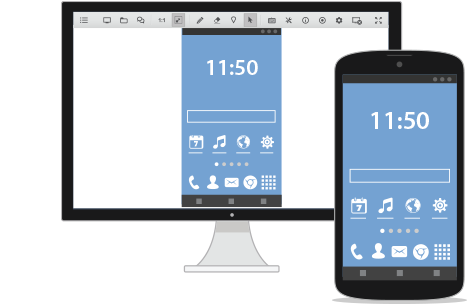
Access any Android phone or tablet remotely from your desktop computer.
- Securely access any Android device via WiFi/3G/LTE.
- View the screen of a remote Android device in real-time.
- Retrieve remote system information (CPU, RAM, battery, etc.).
- Text-chat with a remote user.
- Record a remote support session.
- Troubleshoot and resolve issues at customer's site.
- Remotely control Samsung devices running Android 4.2.2 or higher and all rooted Android devices.
Mobile to Computer
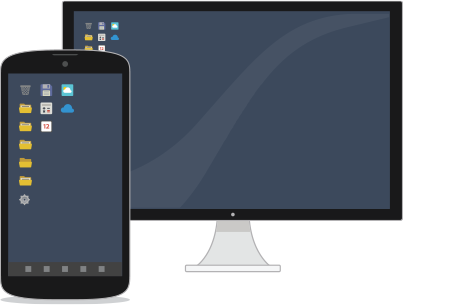
Access and control any remote computer from your Android device.
- Access and control remote computers from your Android device.
- Use special keys such as Ctrl, Alt, Windows® and function keys.
- Send Ctrl+Alt+Del to a remote computer.
- Reboot a remote computer and resume the session.
- Switch between the left and right mouse click.
- AES 256-Bit end-to-end encryption.
View Computer Screen on Android
Connect to any Windows, Mac, or Linux computer and control a remote desktop from your Android device.
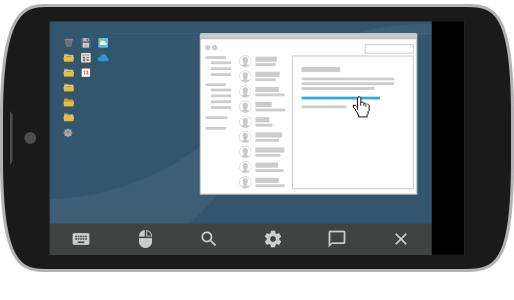
Keyboard Shortcuts
| Description | Windows | Mac |
|---|---|---|
| Go to Home / Turn the Device On | Home | Fn + Left Arrow |
| Go Back | Ctrl + Home | Ctrl + Fn + Left Arrow |
| Go to Menu | Ctrl + Shift + Home | Ctrl + Shift + Fn + Left Arrow |
Remotely Control Android Devices
Connect from a computer to an Android mobile device.
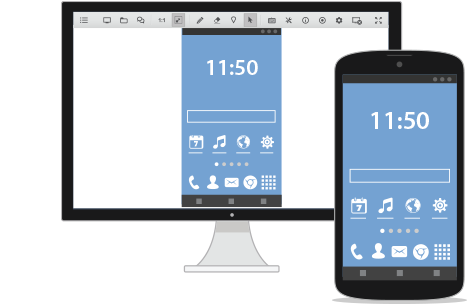
Remote Access
Access your computers from an Android anytime anywhere.
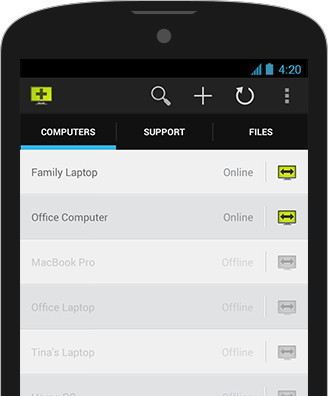
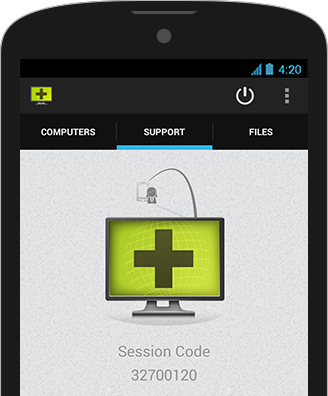
File Sharing
Have your shared files always at hand. Access them from your mobile device.
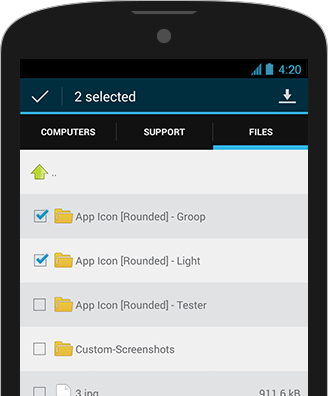
Supported Platforms
- Android phones and tablets
- Android 5.x
- Android 6.x
- Android 7.x
- Android 8.x
- Android 9.x
- Android 10.x
- Android 11.x
- Android 12.x
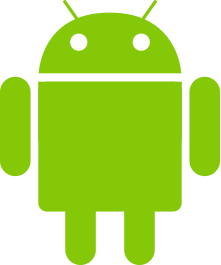
Trusted by Samsung
ISL Online has established a strong partnership with Samsung Electronics. As a silver member in the Samsung Enterprise Alliance Program, ISL Online has developed a premium remote access application that empowers full control over Samsung mobile phones and tablets.
Interested in how a regional ERP provider offers mobile remote support to tens of thousands clients? Read the ISL Online case study, one of the few included in the Samsung annual publication of their most valuable partners.
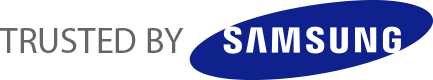
Uninstall ISL Light app
Follow instructions in the pdf to uninstall ISL Light app from your Android device.

Try 15 Days For Free
Enjoy your new remote desktop experience!
All features included. No credit card required.



